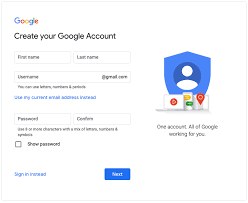The BVN, Bank Verification number in full, is an 11-digit number that was introduced by the Central Bank of Nigeria (CBN). The CBN introduced it to curb all forms of financial fraud and theft.
With a BVN, you’ve a unique ID in all the banks and financial institutions within the country. This empowers you with your own personal banking safety from fraud incidence in the banking sector.
It’s instructive to point out that what makes one’s BVN unique is as a result of the fact that it requires some personal information like name, date of birth, address, phone number, email address and so on.
Read Now>>>Learn How To Check Your BVN Name And Date Of Birth
How To Check BVN Online
There are basically 2 methods you can adopt to check your BVN details online, and they are via USSD code and from your bank account.
USSD Code Method:
Step 1
Dial *565*0# and you will receive a message that goes as follows “Your BVN: “12345678910”. Thank you for using BVN service. You have been charged N20.48 for the service.”
Step 2
If you receive a text message that reads “Sorry your number is not enrolled on the BVN platform. Thank you for using BVN service. You have been charged N20.48 for the service,” it simply means you do not have a Bank Verification Number (BVN) assigned to you yet. Hence, kindly visit your bank to enrol for it.
Bank Account Method:
Step 1
Call your bank customer care line or visit the nearest branch to request to check the Bank Verification Number (BVN) attached to your account.
Step 2
Log in to your bank mobile app and locate the BVN column.